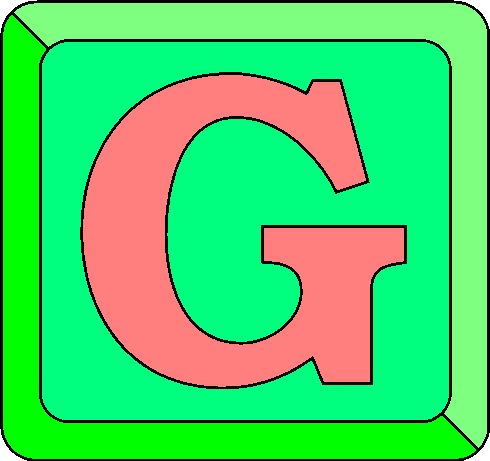Other topics included below (click on link):
SITE MAP:
The following list provides the Goddeau Family website menu layout with brief comments about the various pages. Click on any one page title, such as Welcome , to go directly to that page.
Families – These are the sub-pages where the content is sorted by the family groups related to Henry and his children. Button links are provided on the Welcome page for the most used of these groups; the others can be accessed by using the menu system.
- Before Henry
- Henry’s Generation
- Henry
- Henry’s Siblings
- Henry and Louise
- Henry and Elizabeth
Comments – Forum Page
Tree – Henry’s Descendant Family Tree
Photos – Content Input Form and access to ALL photo submissions.
Memories – Content Input Form and access to ALL memory post submissions.
Profiles – Content Input Form and access to ALL profile submissions.
Contact – Contact Don, the website manager.
About – Information about the website and helpful tips
BillB – Access portal to the Daum family videos. Not much to do with the Goddeau family, just a convenient place to provide access to the Daum family videos – a website manager’s prerogative 😉
Categories
Categories are used throughout the site to sort the Photos, Memories, and Profiles by Family grouping. In most instances when a selection is offered, one or more categories can be chosen. Currently, Family pages are only presented at the 2nd generation, or children of Henry, level, i.e., Louis, Al, Ray, Lucy and Larry. Categories, however, are used down through the 3rd generation, or grandchildren of Henry, level, i.e., Joan, Betty, Rosemary, etc. Multiple category assignments to a single photo with members of several families, for instance, allows the photo to be presented in each of the family groupings. Click on nearby “Categories” button to see a full list.
Photo Downloads
I’m working on making it easier to download a full sized .jpg image of any one of the photos. Currently, when the image is right-clicked, a dialog box appears with several choices. Right-clicking on “save image as” allows one to save the image, but only as a newer type “.webp” file, which isn’t always easy to open.
In order to save the image file in it’s full size original format –
- right-click on the image;
- in the dialogue box select “open image in new tab”;
- in the url at the top of the new page delete “i0.wp.com/” (see nearby image );
- hit Enter to open the new page;
- on the new page right-click on the image; in the dialog box select “save image as” – the image to be saved will now be a .jpg type file at full resolution.